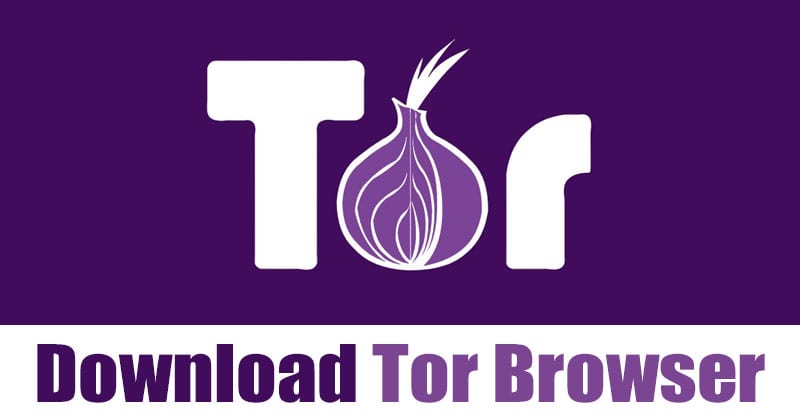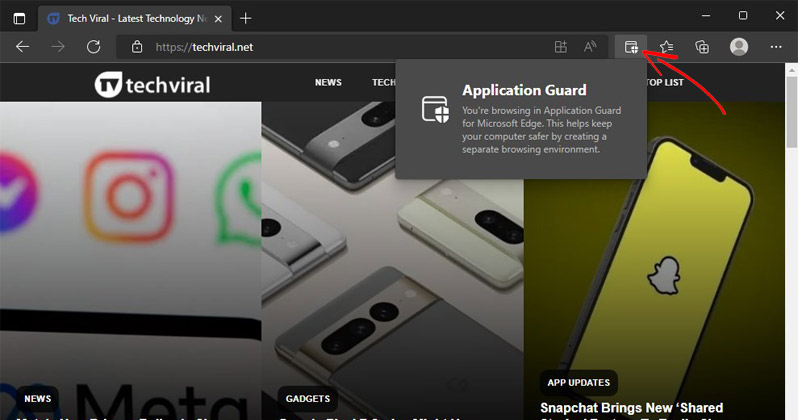How to Download & Install Tor Browser on Windows
In the internet world, nothing is private and fully secure. It doesn’t matter how capable your internet security is; hackers will still find a way to play with your privacy. Even if you have somehow managed to dodge the hackers, you will be tracked by the web trackers.
Experts recommend using VPN apps, anonymous browsers, web tracker blockers, ad blockers, and more to address security and privacy issues. However, what if you can’t afford to have all these things in one place? The best way to address such issues is to use the Tor Browser.
What is TOR?
Tor, or The Onion Router, is a computer network run by volunteers worldwide. Each volunteer runs a relay, which is just a computer running the software, allowing users worldwide to connect via the TOR network.
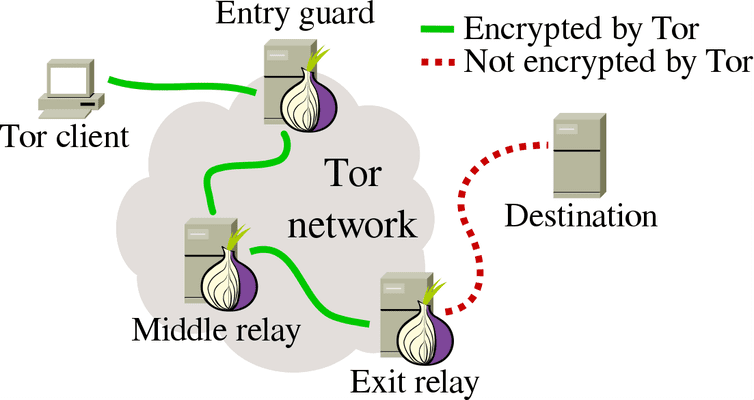
Before connecting you to the web, the TOR Network connects to several relays that delete all the footprints. In short and simple words, the Tor Browser routes all your internet traffic through its network to make you completely anonymous.
Tor is the most secure and private web browser for Windows. It automatically eliminates third-party trackers and ads to provide a better browsing experience. Also, it helps you defend against surveillance.
What is Tor Browser?
Well, Tor Browser is a modified version of Mozilla Firefox. It is available for Windows, macOS, Linux, and Android and can be downloaded for free.
With TOR Browser, you can protect yourself against tracking, surveillance, and censorship. What’s more useful is that Tor Browser removes the browsing history and cookies every time you close the application.
How to Download Tor Browser


Many websites on the internet claim to provide the Tor browser. However, not every website is safe. In the past, many fake Tor Browsers were found mining Bitcoin on PCs. So, it’s never recommended to download the Tor Browser from any third-party source.
We recommend you stick with the Tor Project webpage to download Tor Browser for Windows, macOS, Android, or Linux. The download link below will take you to the official Tor website.
Download Tor Browser
How to Install Tor Browser on Windows?
Well, the installation part is going to be super easy. You need to follow some of the simple steps given below.
1. First of all, head to this webpage and download the Tor Browser for Windows.
2. Once downloaded, open the installer file and choose the installation language.
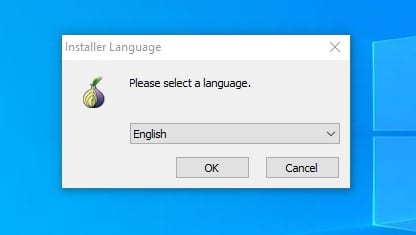
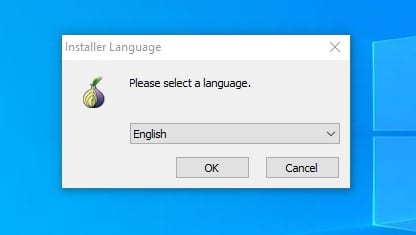
3. On the next page, select where you want to install the Tor Browser and wait until the installation completes.
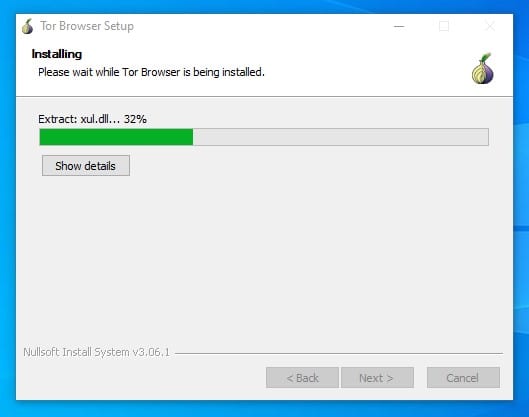
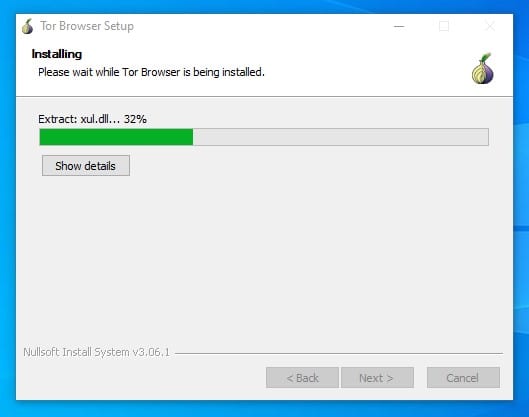
4. Once installed, open Tor Browser, and you will see a screen like below. If you are connecting from a private network, click on Configure and setup Tor Network. If you have no prior knowledge, click the Connect button.
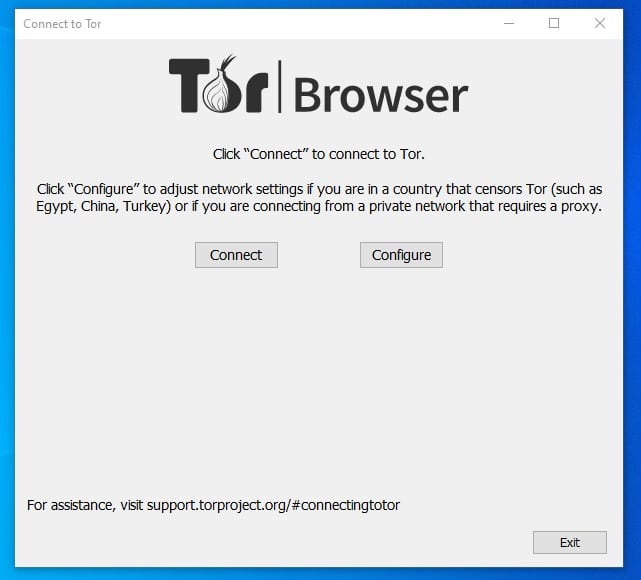
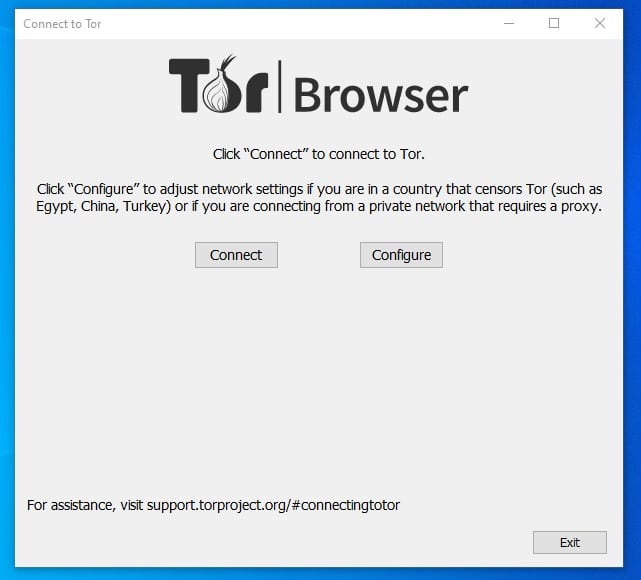
5. Now, wait a few seconds until the Tor Browser connects to the Tor Network.
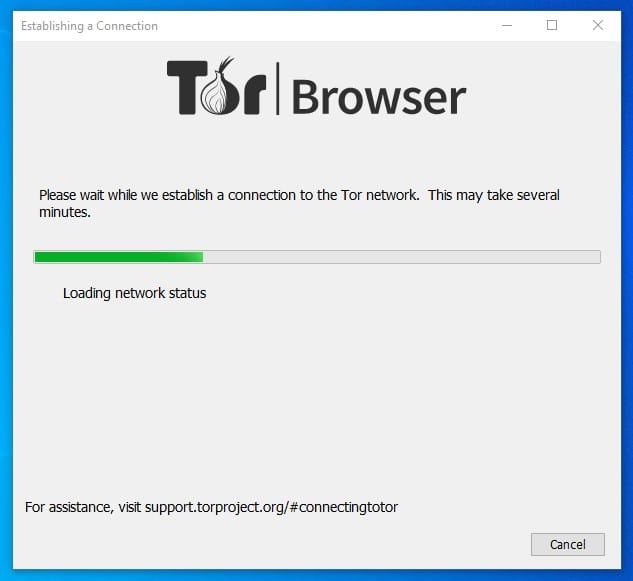
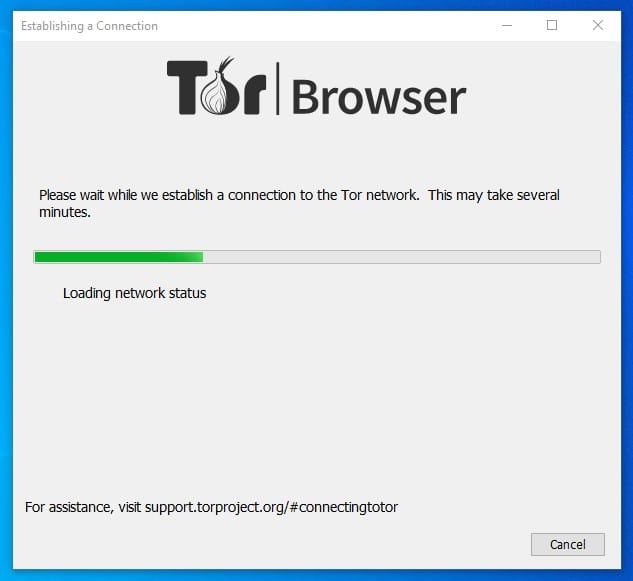
6. Once connected, you will find a regular Firefox browser. Now you can surf the internet anonymously.
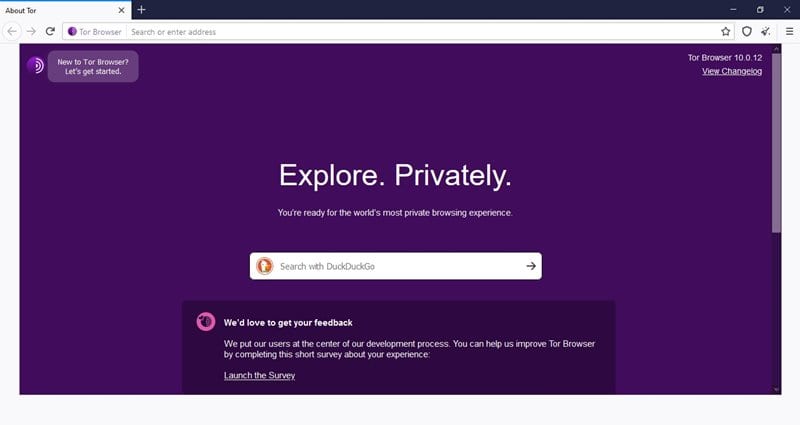
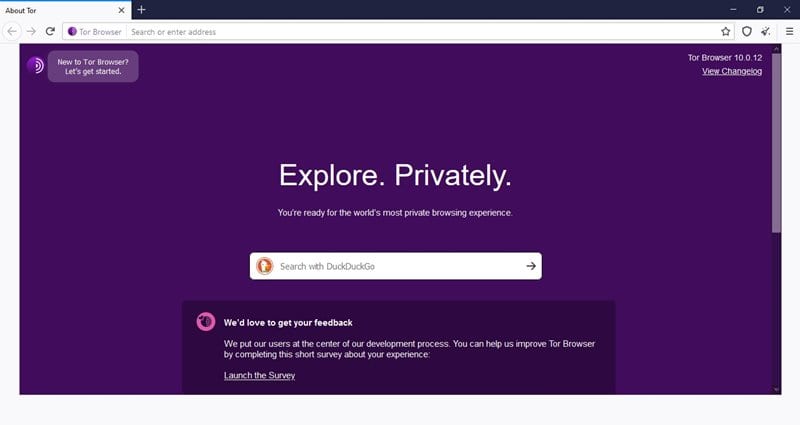
Note: Since the TOR Network connects to several different relays, it slows down your internet. Slow internet speed is one of the common issues with the Tor Browser.
This is how you can download & install Tor Browser on a Windows computer.
Frequently Asked Questions:
Can You Use Tor Browser on Windows?
Yes, of course! The method we have shared lets you download and use the Tor browser on Windows. The web browser is free to download and use on PC.
How do I set up Tor Browser on my PC?
It’s bit complicated to setup Tor Browser. You can make lots of changes to make your PC more anonymous by visiting the Tor Browser’s Preferences settings.
Can Tor Browser be tracked?
While the Tor Browser is supposed to hide your browsing activity and location, your ISP can still see you’re using Tor if you haven’t configured it correctly. Also, the browser leaves a track on the Windows Event Log.
Is Tor safe to use?
Yes, the Tor browser is generally safe to download and use. It’s mainly used by those who want to hide their IP Addresses and avoid leaving any traces behind.
Is Tor safer than VPN?
Yes, if you know how to configure the Tor browser, it can provide better online privacy and anonymity than a VPN.
I hope this article helped you! Please share it with your friends, too. If you have any doubts, let us know in the comment box below.